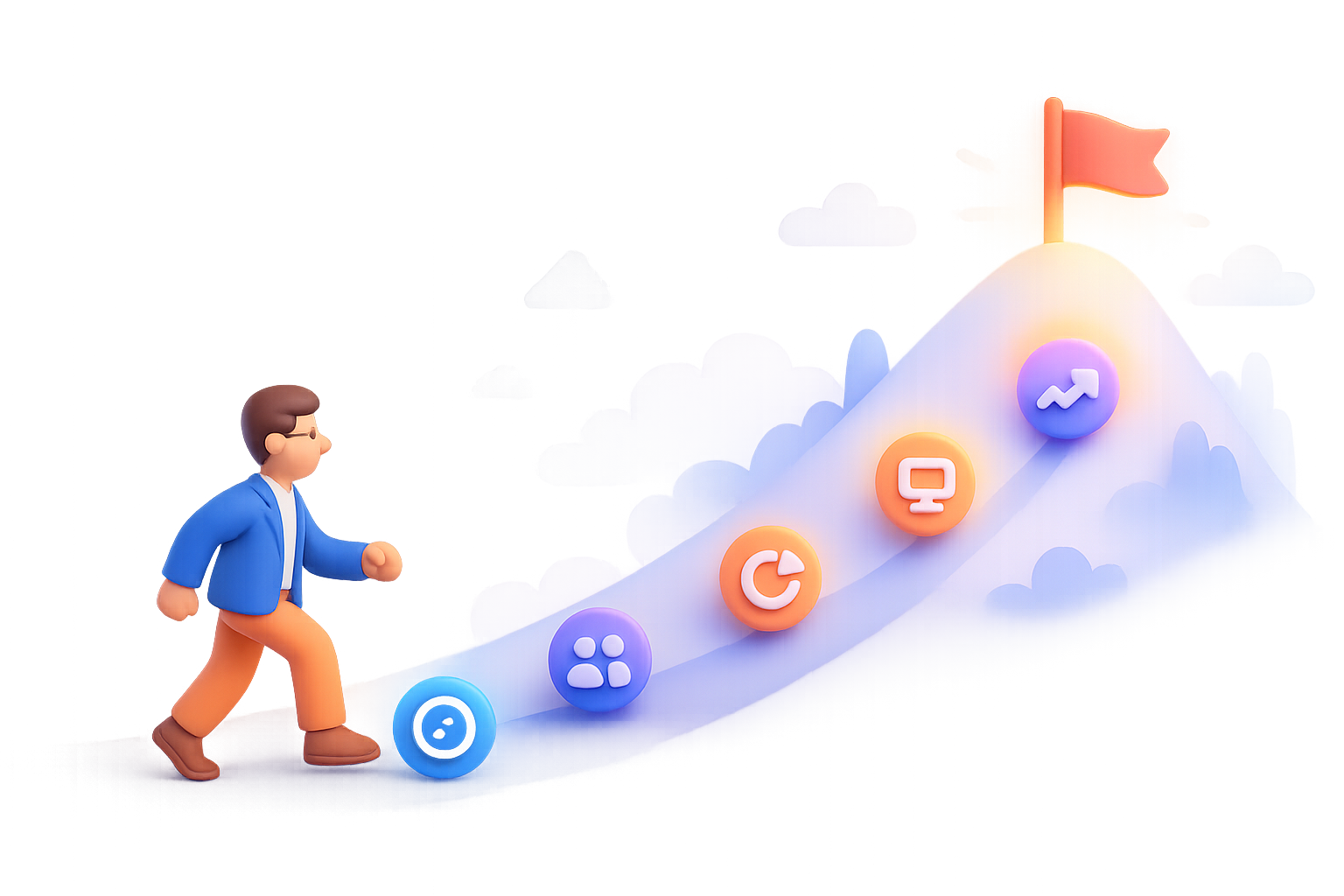The Automation Imperative: Why Manual Doesn't Scale
In today's business landscape, there's a clear dividing line: companies that leverage digital tools to automate their operations, and those that remain stuck in manual processes. The difference in their growth trajectories is stark.
Consider these statistics:
- Companies with high automation maturity are 6x more likely to experience revenue growth above 15% compared to those with low automation maturity
- The average knowledge worker spends 41% of their time on tasks that could be automated
- Businesses that automate customer-facing processes see a 10-15% increase in customer satisfaction
The message is clear: in a world where talent is expensive and customer expectations are high, relying on manual effort alone puts a hard ceiling on your growth potential.
What "Smart Digital Tools" Really Means
When we talk about building smart digital tools, we're not suggesting you need to become a software developer or invest millions in custom platforms. Instead, we're talking about strategically implementing technology that:
Eliminates Busywork
Automates repetitive tasks that don't require human judgment, freeing your team for higher-value work
Enhances Human Capabilities
Provides insights, templates, and guidance that help your team make better decisions faster
Creates Consistency
Ensures critical processes happen the same way every time, reducing errors and variability
Scales Asymmetrically
Allows you to handle significantly more volume without a proportional increase in team size or costs
The Digital Tool Maturity Model
Most businesses evolve through predictable stages of digital tool adoption. Understanding where you are helps you plan your next steps:
Level 1: Ad Hoc
Basic tools used inconsistently across the organization
- Email for everything
- Spreadsheets as databases
- Manual data entry
- No central systems
Level 2: Organized
Core systems implemented but largely siloed
- CRM for sales
- Project management tools
- Cloud storage
- Limited integration
Level 3: Integrated
Systems connected with data flowing between them
- API integrations
- Workflow automation
- Centralized dashboards
- Reduced manual handoffs
Level 4: Intelligent
Systems that learn, predict, and optimize automatically
- AI-powered insights
- Predictive analytics
- Autonomous processes
- Continuous optimization
The goal isn't necessarily to reach Level 4 immediately. Instead, focus on moving up one level at a time, ensuring you build a solid foundation before adding complexity.
Identifying Your Automation Opportunities
Not everything should be automated. The best candidates for digital tools and automation are tasks that are:
| Characteristic | High Automation Potential | Low Automation Potential |
|---|---|---|
| Frequency | Performed daily or weekly | Performed rarely or irregularly |
| Complexity | Rules-based with clear decision points | Requires nuanced judgment or creativity |
| Value | Low strategic value but necessary | Core competitive advantage |
| Error Impact | High cost of human error | Errors are easily caught and fixed |
| Data Intensity | Involves processing large amounts of data | Minimal data processing required |
To identify your best automation opportunities, conduct a process audit:
- List all recurring processes in your business
- Estimate the time spent on each process weekly
- Rate each process on the characteristics above (1-5 scale)
- Calculate an "automation score" by multiplying time by ratings
- Prioritize the processes with the highest scores
Case Study: The E-Commerce Time Reclamation
An e-commerce company we worked with was spending 20+ hours weekly on order processing, inventory updates, and customer service. Their small team was overwhelmed and making costly errors.
After conducting a process audit, they implemented:
- An order management system that automatically updated inventory and triggered fulfillment
- A chatbot for handling common customer questions (tracking, returns, sizing)
- Automated email sequences for order confirmation, shipping, and follow-up
The results: Order processing time reduced by 85%, customer response time improved by 64%, and the team reclaimed 15 hours per week while handling 30% more orders.
The Essential Digital Tool Stack
While every business has unique needs, there are core categories of digital tools that most growing companies benefit from:
Customer Relationship
Tools for managing prospects and customers
- CRM: HubSpot, Pipedrive, Zoho
- Email Marketing: Mailchimp, ConvertKit
- Help Desk: Zendesk, Intercom, Freshdesk
Operations
Tools for running your internal processes
- Project Management: Asana, ClickUp, Monday
- Documentation: Notion, Confluence, Google Workspace
- Process Automation: Zapier, Make (Integromat), Airtable
Finance & Admin
Tools for managing money and compliance
- Accounting: QuickBooks, Xero, FreshBooks
- Expense Management: Expensify, Ramp, Brex
- HR & Payroll: Gusto, BambooHR, Rippling
The key is not to implement all of these at once, but to build your stack methodically based on your most pressing needs and highest-value opportunities.
The Integration Imperative: Breaking Down Silos
Individual tools are valuable, but the real power comes from connecting them into a cohesive ecosystem. When your tools talk to each other, you eliminate data silos, reduce manual transfers, and create workflows that span multiple systems.
There are several approaches to integration, depending on your technical resources:
Native Integrations
Best for: Non-technical teams
Many modern SaaS tools offer built-in connections to popular platforms. Look for these when selecting tools to minimize integration headaches.
Integration Platforms
Best for: Teams with moderate technical comfort
Tools like Zapier, Make, and Tray.io allow you to create workflows between apps without coding, using visual builders.
API-Based Integration
Best for: Teams with developer resources
For more complex or custom integrations, APIs allow direct communication between systems, offering maximum flexibility.
iPaaS Solutions
Best for: Enterprises with complex needs
Integration Platform as a Service solutions provide comprehensive tools for managing complex integration scenarios at scale.
Implementation: The People Side of Technology
The biggest challenge in implementing digital tools isn't technical—it's human. Even the best technology fails if people don't adopt it. Here's how to ensure successful implementation:
| Phase | Key Activities | Common Pitfalls |
|---|---|---|
| Selection |
|
|
| Preparation |
|
|
| Rollout |
|
|
| Adoption |
|
|
Pro Tip: The 30-Day Adoption Plan
For each new tool, create a structured 30-day adoption plan:
- Days 1-5: Basic training and setup for all users
- Days 6-15: Daily tips and tricks shared via team communication
- Days 16-25: Weekly check-ins to address challenges and share wins
- Days 26-30: Review adoption metrics and gather improvement ideas
This structured approach ensures the tool becomes part of your team's daily workflow rather than an abandoned experiment.
No-Code and Low-Code: The Democratization of Software
One of the most exciting developments in digital tools is the rise of no-code and low-code platforms that allow non-technical users to create custom applications and automations.
No-Code Platforms
Tools that allow you to build applications through visual interfaces with no programming required.
Popular options: Bubble, Webflow, Adalo, Glide
Best for: Customer portals, internal tools, mobile apps, websites
Low-Code Platforms
Tools that combine visual development with the option to add custom code when needed.
Popular options: Retool, OutSystems, Mendix, AppSheet
Best for: Complex workflows, data-intensive applications, enterprise solutions
These platforms enable "citizen developers"—team members without formal programming training—to create custom solutions for their specific needs. This can dramatically accelerate digital transformation while reducing dependency on scarce developer resources.
The ROI of Digital Tools: Measuring Impact
To justify investment in digital tools, it's essential to measure their impact. Here are the key metrics to track:
Time Savings
- Hours saved per week
- Reduction in process completion time
- Faster response times
Quality Improvements
- Error rate reduction
- Consistency in deliverables
- Customer satisfaction scores
Financial Impact
- Cost savings from efficiency
- Revenue from increased capacity
- Return on tool investment
For each tool implementation, establish baseline metrics before you begin, set target improvements, and measure results at 30, 60, and 90 days. This data not only justifies your investment but also helps identify which tools deliver the most value for your specific business.
Conclusion: The Competitive Advantage of Digital Maturity
In today's business environment, digital tools aren't just nice-to-have productivity enhancers—they're essential infrastructure that determines your ability to scale, compete, and thrive.
The businesses that pull ahead are those that:
- Systematically identify and eliminate manual bottlenecks
- Build integrated digital ecosystems rather than collections of isolated tools
- Empower their teams with technology that enhances rather than replaces human capabilities
- Continuously measure and optimize their digital infrastructure
Start by auditing your current processes and identifying your biggest opportunities for automation. Select tools thoughtfully, prioritizing usability and integration capabilities. Implement with a focus on adoption, not just installation. And continuously measure the impact to guide your ongoing digital evolution.
The goal isn't to have the most advanced technology—it's to have the right digital tools that enable your unique business model to scale efficiently and deliver exceptional value to your customers.
Recommended Articles
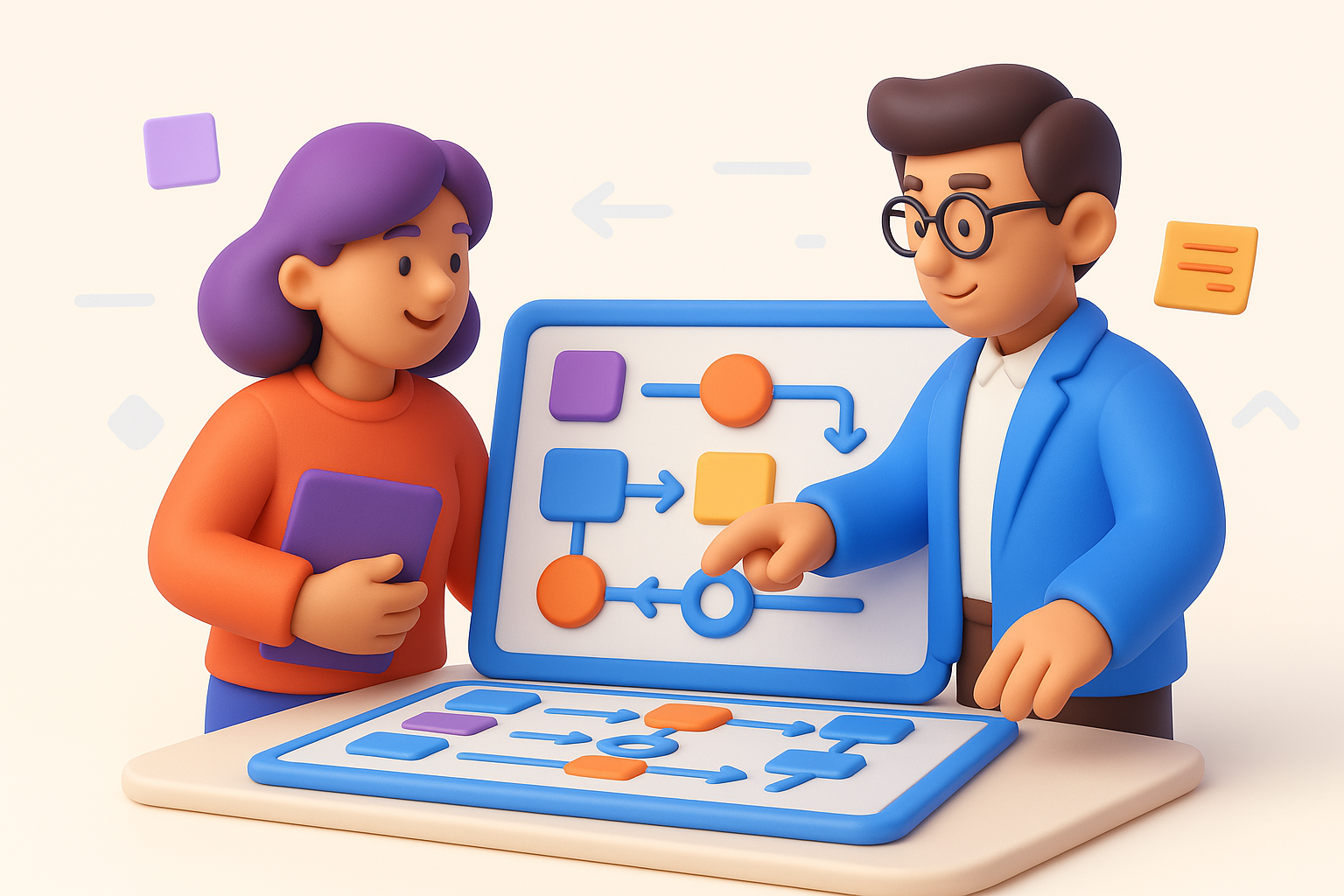
Design Repeatable Systems for Sustainable Growth
Learn how to create processes that scale with your business and eliminate bottlenecks.
Read more
Know Who You're Building For: The Ultimate Guide to Buyer Personas
Learn how to create detailed buyer personas that drive product development and marketing strategies.
Read more
Track What Works—Then Double Down
Discover how to implement metrics that matter and use data to drive business growth.
Read more